HubSpot Programmable Automation
Add advanced automation, system integration and process rule enforcement to the standard HubSpot functionality.
Programmable automations enable infinite flexibility in HubSpot, allowing for advanced business processes such as ERP integrations, data enrichment, commission calculations, and renewal communications.
🚀 Unleash HubSpot's full potential by transcending standard workflow actions and limitations. Facilitate seamless data exchange with any system through APIs.
👀 Construct intricate record creation and lookup flows, send formatted data to external systems, and interact with other tools in your stack.
∞ With Operations Hub, the possibilities for automation are limitless.
Frustrated with hearing Operations Hub could solve this, but no specifics? Read along →
Connecting Processes with Automation
As your business operation grows, things get more complicated. You need to connect processes with automation that's flexible and efficient.
Think of it like a puzzle. Many businesses use middleware platforms (think Zapier) to connect the pieces. However, these middleware platforms can become costly with heavy usage, and when you're using disparate tools and processes to manage it, security risks can easily arise.
But there's another option: Programmable Automation in HubSpot's powerful workflow engine. It's like having a custom-made puzzle piece that fits perfectly.
Programmable automation is built right into HubSpot's AI-powered Smart CRM, which means your data isn't unnecessarily sent to third-party services. This approach not only offers more customisation but also eliminates the need for external middleware platforms.
Using automation within HubSpot means we don't need extra tools. This saves cost, time and improves efficiency as your business grows.
With Operations Hub Pro, experience iPaaS level functionality without additional tools or expenses.
Frustrated with hearing Operations Hub could solve this, but no specifics? Read along →
Programmable Automation
Use Cases
Add international phone prefixes
I can't tell you how many times I've seen companies put someone in charge of manually fixing phone numbers and adding country codes. By hand, they work on databases with what, a thousand, two thousand, even ten thousand entries? Just think about how much time and money that costs.
Find the least busy sales rep
On the one hand, you want to distribute the deals that are coming in equitably among your sales representatives, but there are a lot of cases in which you want to do other things and optimise other variables. In this case, what we wanted was to be able to identify which salesperson had the least amount of activity at this moment to give them the follow-up of a new opportunity without exhausting the rest. You can also imagine this for tickets and your customer service representatives.
Working days vs consecutive days
Set delays in workflows by working days and add specific date calculations for use in automations.
If you have deadlines based on working days, creating delays for consecutive days plus delays from Monday to Friday may not work. For example, if a delay starts on a Wednesday and you want a 5 business day delay, the next action will activate on Monday when it should activate on the following Wednesday.
Use cases include tracking contract signatures, managing property timelines, tracking court deadlines and generating time-sensitive reports that exclude weekends. For example, it can help determine how many business days have elapsed to close a ticket or a deal.
Calculating commissions with custom rules
Well, in many industries this is very necessary, but in Real Estate in particular, we have seen some most amusing rules. If many agencies participate, the commission agent, the person who referred it, the client accepted certain conditions, what we charge the seller, what we charge the buying party. All of this defines a lot of rules that, well, this is the only way to do it neatly, quickly and efficiently, without mistakes. Once, a company told me, if you can solve the commission calculation for me, I will buy HubSpot from you immediately. Well, there you have it.
Segment Contacts with AI
Use ChatGPT to improve your contact segmentation. AI is great at sorting data. You can use this skill to enhance how you group your contacts. All you need is a prompt that describes the traits of your different personas. Provide multiple pieces of information about the contact, using personalisation tokens. Ask GPT to determine which persona the contact best fits. Based on the result, update the persona property in your workflow. You can also set up re-categorisation workflows. These will continue to assess the persona fit as you gather more information through progressive forms. One AI-powered action can replace complex branching logic, making your workflow easier to manage and edit.
Generate sequential job numbers for deals (or tickets)
It's a funny thing, but loads of companies want to standardise their deal names and even use specific numbering that follows a pattern, like adding - 001, - 002 and so on at the end. For those who need it, it is extremely important, and it is the only way to do it automatically.
Calculate a contract End Date
If you're not sure about the end date of a contract, you probably don't know when to start discussions with the client to find out if it's something that will be renewed or simply end in churn. This process magically solves all of that for you, so you can have your contract processes under control without relying on your salesperson's hand.
Validate email addresses for deliverability
Alright, if you're not clued in on the latest shifts in regulations and checks done by Google, Yahoo, Hotmail, and all those email services, then this might not interest you. But if it does, you should know that there's a way to automate the process of confirming your email addresses are valid and still working with any public online service.
Enrich contact information automagically
Use services like Apollo, Clay, and Clearbit. These services provide information about your contacts. This means you don't have to ask them for it. The more you get from these services, the less you need to ask your contacts. Then you can use that info to personalise your sales and marketing campaigns and make your reports better.
Create tasks with a relative Due Date
Happiness often lies in small things, simple things like being able to calculate a date from other variables. For instance, imagine knowing when it's time to contact a company and validate their data. Or knowing when the start date of an deal should have really been. This knowledge can bring a sense of satisfaction and contentment.
Associate original and renewal deals
HubSpot now has the chance to link deals with other deals. It's become a great solution for connecting original deals with their renewal. The process can be manual or a bit more automatic, using programmable automation.
Look up data in an external database
A reality is that the CRM does not always have all the information, nor is it the owner, let's say, of the origin of the information in many cases. For example, the invoicing system may know more clearly whether the account owes money or not. An automation like this can actually get you that data into HubSpot. In the same way, it can check if the customer is active, if they are using your SaaS product (or not so much), activity indicators that will allow you to change and modify the way you communicate and take action. Pure gold!
Associate contacts to companies
The standard way is linking a contact to a company using their domain. But this doesn't work for many people or companies, and sometimes you need custom rules. When you need custom rules to set up these connections, this is how you do it. A classic example is using an internal "code" that comes from the ERP.
Associate companies to deals
This is the Achilles heel in many sales teams that forget to associate companies with deals. They only add the contacts they are talking to the deal. Automation behind this can solve your life and make all these corrections automatically, without taking time away from the reps. And let them keep selling. In this way, all sales reports by company are also corrected.
Create notes from custom properties (any object)
There are many interesting ways to use smart notes. One of them is to create summaries of the different situation statuses of an account, a contact, or a sales opportunity. Being able to do this automatically, based on the properties of the deal, the company or the contact, is brilliant.
Merge duplicate companies (or contacts)
In many ways, HubSpot tries to help you maintain a clean and duplicate-free database. However, sometimes this is not enough, for example, when you need to filter by other things, such as a company's tax ID, an individual's identification number or their phone number. With this method, you can create a set of rules as specific as you want, create as many variables as you need, and achieve a reliable job of updating, unifying, deduplicating, and cleaning your databases automatically.
Reassign a deal with all pending tasks
In sales teams, it is very common to assign a deal to a person and then have to reassign it for various reasons, whether on holidays, the person is not responding within the agreed times, or simply at the discretion of the supervisor or sales manager. When you do this, a classic pain is that there are also many tasks associated with that deal that need to be moved as well. Doing this manually is costly in time and effort. Why do it manually when you can do it automatically?
Custom lead distribution
If distributing leads equally hasn't been your thing or it's not the way you want to do it, because, well, you recognise that you have different members in the sales team with varying productivity or seniority levels or simply because the variables for assigning leads depend on many other conditions, such as industry, number of employees, and the structure you have set up, then this automation is for you. You define a set of rules, and with these rules, we assign the leads exactly as you want it to work.
Custom SLA compliance
I recall a client with a rather aggressive lead assignment first response policy. Every time you were assigned a lead, you had to respond within 30 minutes. If you did not do so in that manner, the deal would be taken away from you and assigned to someone else. In this way, the system was removing opportunities from less efficient individuals and giving more opportunities to those who performed better. If this is something you would also like to explore, this automation is for you.
Translate Contact Properties with DeepL
If your company works with multiple languages, then you have already experienced this issue where the properties of your contacts, deals, and companies are in a single language. So, although in general you can live peacefully with that and know that English is your main language, every time you have to customise something, there is pain. But it doesn't have to be this way. You could create rules so that certain properties you use in your customisations are automatically translated into the correct language, and this without effort from your people. Sounds interesting?
Extend the functionality of HubSpot's out-of-the-box features.
It’s hard to stay aligned running off a disjointed web of third-party and native automation.
Create records
Create records in other systems like ERPs, PM or Service systems
Get or send data
Get or send data from other tools / systems to power contextual automation
Manage records
Automate every process
Manual tasks can cause mistakes and tire employees. This affects the business.
Automating tasks reduces errors and speeds up work. It helps to give excellent service and keeps customers happy
Think of automation like a helpful custom robot. It can do many things, such as lead rotation, territory management, calculating commissions, cleaning duplicate records, fixing invalid emails – the list goes on.
Tailor this robot to your company's needs. You'll spend less time on boring tasks and won't need extra tools.
Reuse your robot in many workflows.
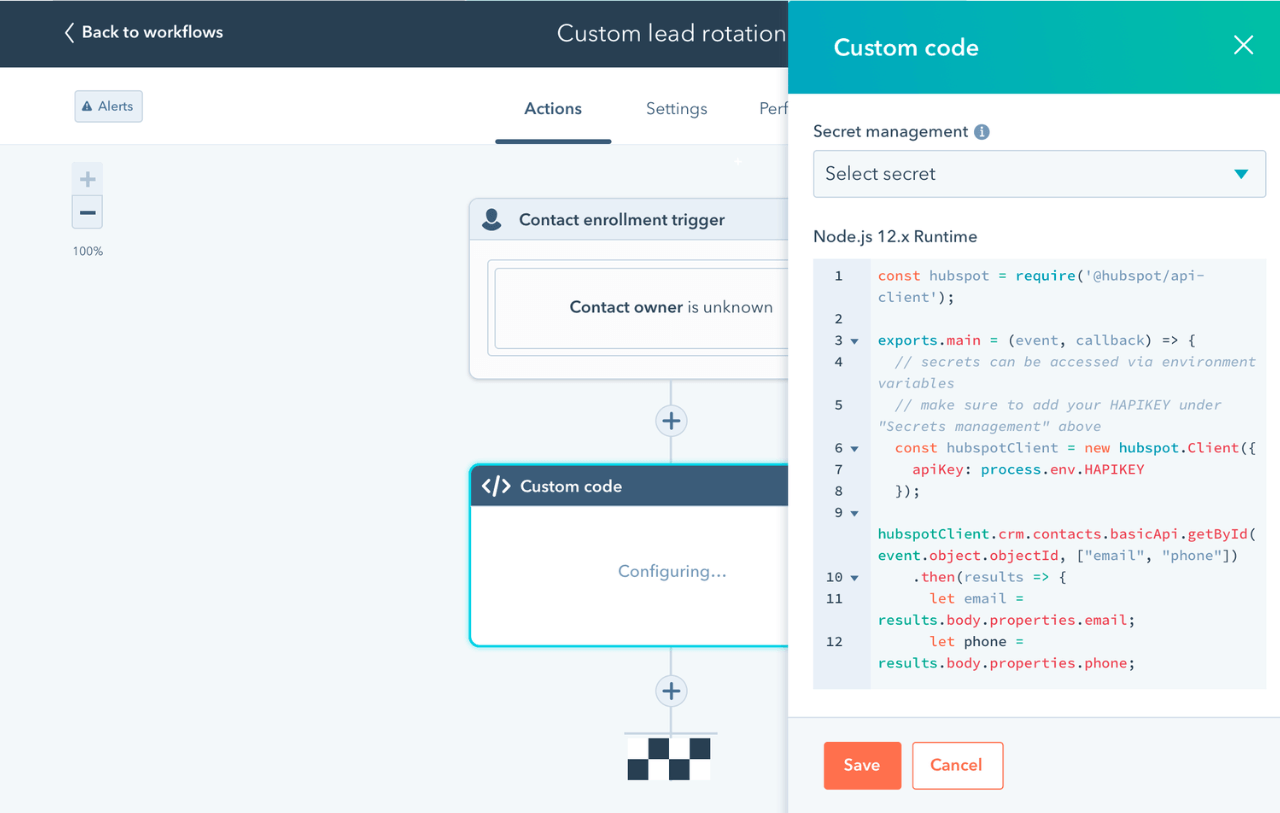
Customize your automation
With Operations Hub, you can make your automation dreams a reality.
It lets you organise records easily and gives HubSpot admins more control. You can also connect with other tools in your system.
Create custom automations using JavaScript that run smoothly in HubSpot's powerful workflow engine. You'll have tailored automations up and running quickly.
No need for rigid off-the-shelf solutions or pricey custom in-house builds.
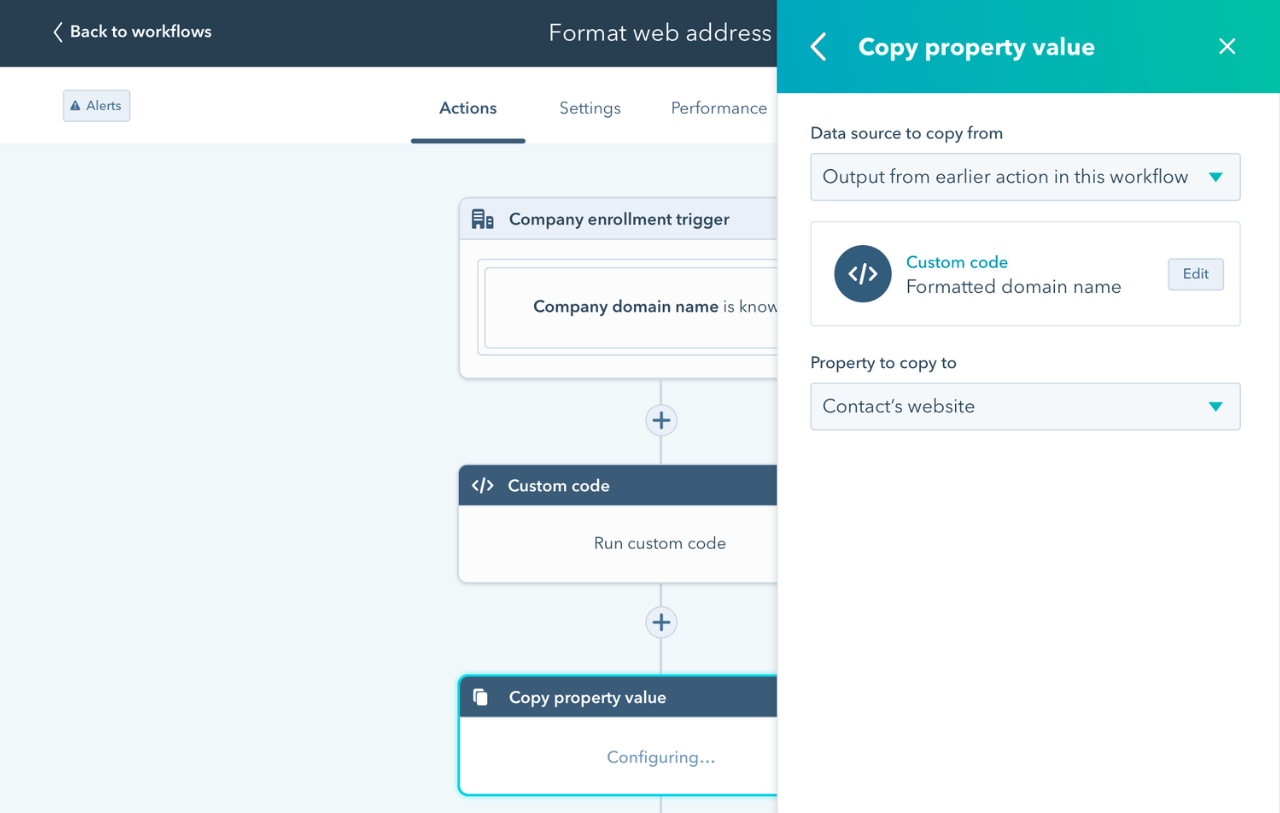
Seamless and Secure
Customer data is a valuable asset. But when you're using disparate tools and processes to manage it, it's easy for security risks to arise.
Many businesses use external middleware platforms (think Zapier) to connect process and perform custom automations.
Programmable automation is built right into HubSpot. Your data stays inside, not sent to other services (or plaforms). This makes it more secure.
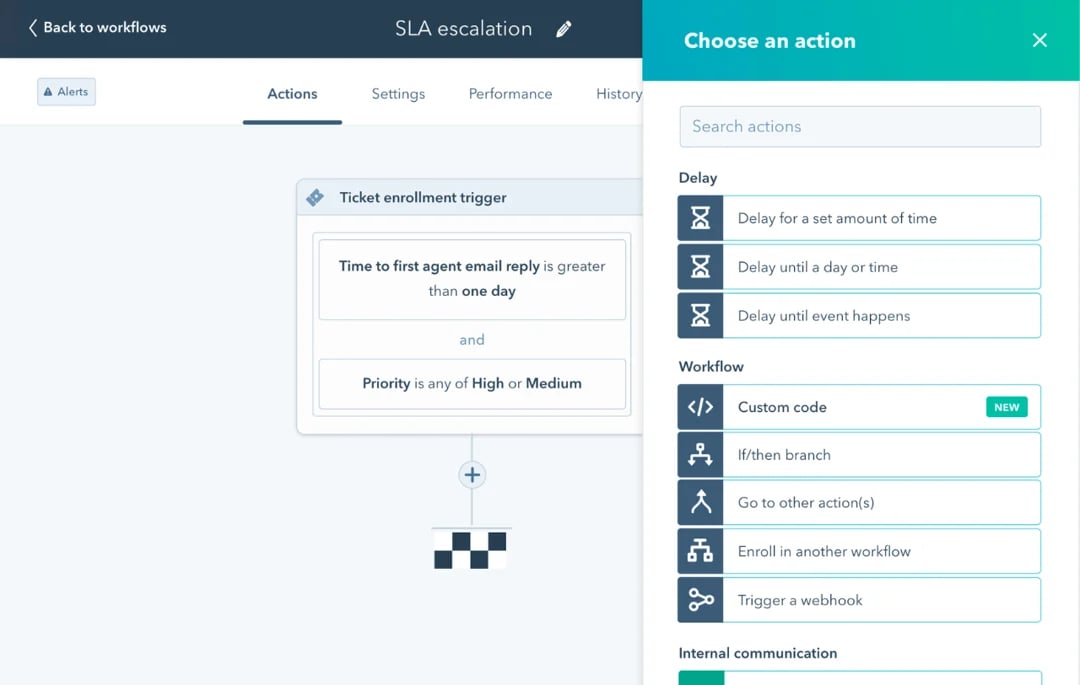
HubSpot Programmable Automation
from $ 2000
Questions
-
Operations Hub lets your team easily sync, clean, and curate customer data, and automate business processes.
See more information about Operations Hub here.
-
Programmable automation is a handy feature in Operations Hub Professional edition. It lets you create personalised automation actions for your unique business processes and requirements.
It's different from standard integrations as it's fully customisable, so you can make it just right for your business.
Plus, it's built into HubSpot Smart CRM, so you don't need to create automation software from scratch or worry about exposing your data to third-party servers.
-
Programmable automation enables us to tackle a diverse range of tasks that cannot be accomplished through standard actions in workflows.
For instance, appending country codes to telephone numbers, adding prefixes or suffixes to business names and individual names, associating users with tickets, linking companies with contacts and vice versa.
Moreover, you can verify the validity of a contact's email address using an external API, close multiple business deals under specific conditions, associate businesses and companies through an external ID, and carry out deduplication actions.All of this is made possible by utilising publicly available APIs.
-
Programmable automation is currently a feature in Operations Hub Professional or Enterprise editions
- Professional: $800/month (1 seat included)
- Enterprise: $2,000/month (1 seat included) -
Typically, you provide a brief outline of your objectives, the involved technologies (besides HubSpot), their documentation, and so forth, which effectively ensures alignment from the outset.
The initial step involves assessing technical feasibility and designing the solution. This requires reviewing available API documentation and engaging in discussions with you until we reach a clear consensus on the integration's scope within a document.
The final price may depend on factors such as complexity, number of business rules to be considered, execution frequency, and data volume.
We can delve into further detail; however, I wish to ascertain whether you are comfortable with the necessary investment.
Do you need automation?
In this call we'll talk about your current situation, the experience you've had so far with HubSpot. What do you want to solve? What does your timeline look like? How would you define project success? If we agree, we'll plan the next steps, which vary depending on the type of help you need.
